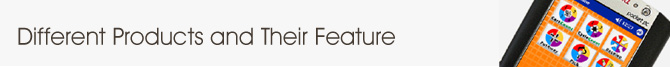SmartForce PutAway allows warehouse staff to put away received inventory to its respective stock locations using a handheld. By entering the actual quantity put away right feedback will be sent to MMIS, which helps to keep the inventory data accurate.
| Put Away, multiple put away plans at the same time to reduce trips | ||
| Location scan confirmation to reduce put away errors | ||
| Workforce Management/Productivity reporting | ||
| Real-time/Batch uploads and downloads using | ||
| Wireless or Cradle based docking | ||
| Put Away Discrepancy report | ||
SmartForce StockIssue allows warehouse staff to issue/return items using a handheld and automatically adjusts the inventory.
| Scan multiple items to issue/return | |
| Workforce Management/Productivity reporting | |
| Reports to track products issued | |
| Real-time/Batch uploads and downloads using Wireless or Cradle based docking. |
SmartForce Cart Count allows distribution staff to use handhelds and perform Par Counting and Par Replenishment.
| Comprehensive reporting helps in Par Optimization. | |
| Download of Par areas based on allocation and schedule for counting | |
| Critical Item Counting feature | |
| Workforce Management/Productivity reporting | |
| Par Optimization reporting | |
| Real-time/Batch uploads and downloads using | |
| Wireless or Cradle based docking |
SmartForce Receive allows distribution staff to receive PO and Non-PO items using a handheld at the receiving dock. Receivers can generate barcode labels for cross docking Non-Stock and Non-PO items to streamline their deliveries.
| Receive PO's by line, schedule, ASN, ERS | ||
| Display Header and Line comments | ||
| Print labels for cross docking | ||
| Search Purchase Orders | ||
| Workforce Management/Productivity reporting | ||
| Receiving discrepancy reporting | ||
SmartForce Deliver allows distribution staff to deliver and track Non- Stock/Non-PO packages using a handheld cross-docked for deliveries.
| Download of Non-Stock/Non-PO packages by scanning | |
| Location/PO/Tracking numbers | |
| Tracks event timings and helps track delivery performance | |
| Records recipient information and electronic signatures on the handheld | |
| Tracks delivery attempts | |
| Self Service web page for requestors to track deliveries from their computers | |
| Workforce Management/Productivity reporting |
SmartForce TrackIT provides enterprise visibility of Assets. It helps Organisations track Medical Equipments/Assets within the facility using barcode/tagging technologies enabling Organisations to cut costs by improving efficiency, increasing utilization, eliminating un-necessary rentals, and thefts.
| Self Service web page for requestors to search, place and track equipment requests | ||
| Records recipient information and electronic signatures on the handheld | ||
| Tracks event timings and helps track delivery performance | ||
| Tracks Equipments in real-time using Zintec Software's state-of-the art tagging technologies | ||
| Status buttons on the tag allows the system to know the current status of the asset. i.e., In Use, Not In Use, Repair Request, Pick Up Request | ||
| Techs pick-up equipments from the department based on ad hoc/system schedule/user schedule to return to storage location | ||
| Workforce Management/Productivity reporting | ||
| Equipment Location reports with custodian information | ||
SmartForce MarketMonitor provides Merchandizing data collection at your finger tips. The PDA application allows capture of availability, visibility and freshness data of stock at outlets as well as competitor activity information. This data can be uploaded to generate insightful and actionable reports using the web based reporting system.
| Availability, Visibility and Freshness data capture | |
| Routing based on Outlet or Sales Person | |
| Image Capture | |
| Actionable reports |
SmartForce Sales call provides Smart Force provides your sales executive with the tools to take care of all the operations at the point of sale, armed with enterprise data to support and guide him through the process
| Significant improvement in Sales Force productivity | ||
| Incremental revenue generation Opportunities | ||
| Reduced time spent on duplicate data entry and updations | ||
| Improved compliance tracking and reporting | ||
| Customer information resides locally on the device for optimum performance and offline access | ||
| Build stronger customer relationships and satisfaction | ||
| Seamless Integration to billing systems at Distributors | ||
| Be better prepared for customer interactions with fast, reliable access to customer information at the point of activity | ||
| Rich user interface enables quick navigation and minimizes scrolling | ||
| Real-time/Batch uploads and downloads using wireless/Cradle based dock Tracking. | ||